Everyone knows Microsoft's secret dream is to make its default browser cool and widely accepted among the world's netizens since the days of Internet Explorer. The company's latest update to the Chromium-based Edge browser might just go a long way in the right direction. According to a recent report by Windows Latest, the Canary (beta) build for Microsoft Edge comes with a new logo and an inbuilt surfing game as easter egg.
The browser's new logo follows Microsoft's Fluent Design System, a design language proposed by the Redmond-based company in 2017. This means the famous lowercase ‘e’ in the browser's logo, which has been around since the first versions of Internet Explorer, now resembles the refreshed icon pack used in the Office suite of productivity applications (Word, Excel, OneNote, etc.) The new logo looks almost nothing like the original one.
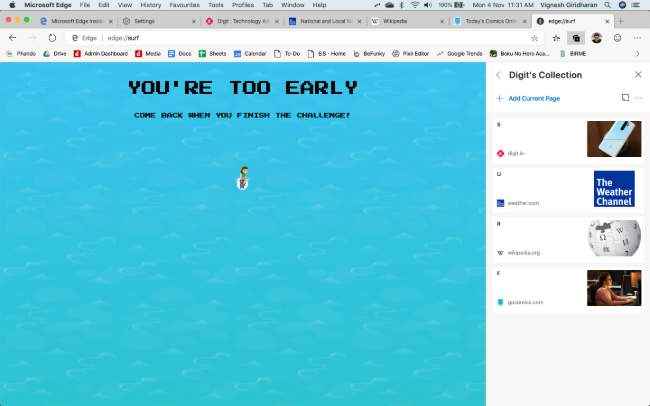
edge://surf/
The latest Canary build of Microsoft's browser includes an easter egg called Surf. It's a game that requires you to complete objectives to win. But to have a go on it, you'll first have to enable it. Start by heading to “edge://flags#edge-collections” to enable the Collections feature. After accepting the browser relaunch prompt, tap the overflow menu and select Collections. In the sidebar that pops up, create your own new collection by adding four websites of your choice. Then, right-click each of them and tap Edit to rename them as: ‘S’, ‘U’, ‘R’, and ‘F’. Finally, move F up to R and drag it back down to its original position. This should trigger the easter egg named “edge://surf/”.
You won't be able to unlock the easter egg and see the new logo if you're not on the latest version of the Canary build of Edge. Do note that Canary is the fastest update channel available for the Chromium-based Edge browser, so it could be buggy for everyday use. If you, like us, are unable to see the new logo and game, it's probably because the latest Canary update hasn't reached you yet. In this case, you'll see a page telling you you're too early in the game. From the overflow menu, visit Help and Feedback > About Microsoft Edge to keep it updated.








0 Comments